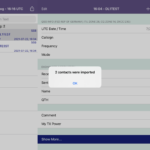Although QuickLog is pretty easy to use, there are one or two features that are a bit more complicated. Importing ADIF files is one of them. So, in this post I will discuss importing them into HAM QuickLog using your Mac computer. You can import Adif files in QuickLog in 2 ways. If you go […]
Category Archives: FAQ HAM Quicklog
Importing Adif files in HAM QuickLog using a URL
Although QuickLog is pretty easy to use, there are one or two features that are a bit more complicated. Importing files is one of them. So, in this post I will discuss importing Adif files into HAM QuickLog from a URL. You can import Adif files in QuickLog in 2 ways. If you go in […]
Importing Adif files in HAM QuickLog using iTunes on Windows
Although QuickLog is pretty easy to use, there are one or two features that are a bit more complicated. Importing files is one of them. So, in this post I will discuss importing Adif files into HAM QuickLog on your Windows PC. You can import Adif files in QuickLog in 2 ways. If you go […]
Solving the issue; cannot enter a decimal character
Problem Using a different software keyboard on the iPad can give problems in HAM Quicklog. If for instance the software keyboard doesn’t have a decimal point on it, you cannot enter a valid frequency. Solution Either use the standard keyboard on the iPad or add a new keyboard to the iPad settings.
Solving the issue; ‘The device is not able to send emails’
Problem When you try to send a log as an email (email ADIF log) you can get the message; “The device is not able to send emails“ Solution Emails in QuickLog are sent through the standard email functionality of the iPad. If you’re using another email app (like for instance Outlook) this will not be […]